What Happens To Your Facebook Account After You Die?

Facebook is the largest social media site, with more than two billion people using it every month. This means that roughly 36.9% of the world’s population are Facebook users.
Whether you use it to message friends and family or to post and share stories, Facebook is one of the top places that captures your online brand. But what’s going to happen to that online brand once you pass away? It’s an eerie, but nonetheless important question to ponder. Keep reading to discover how Facebook can become a part of your digital estate planning process.
What is a digital legacy?
Digital legacy = the digital information that will still be available online following someone’s death.
Knowing how to manage a digital legacy after somebody passes is important given the rise of cybersecurity and identity theft. These accounts and information can lead to stolen identities. That’s why when you plan how your physical estate will be dealt with upon your passing, you also want a plan for your digital legacy.
Now, let’s dive deeper into what is (and isn’t) available in terms of pre-planning on Facebook.
What Does Facebook Do With Your Account When You Die?
If a Facebook account holder passes away, there are essentially two options for their account: deletion or memorialization.
Option 1: Deletion
This means that all of your messages, photos, posts, comments, reactions and info will be immediately and permanently removed from Facebook.
To request that your account be deleted:
From your main profile, click your profile photo in the top right of Facebook.
Select Settings & Privacy, then click Settings.
Below General Profile Settings, click Memorialization Settings.
Scroll down, click Request that your account be deleted after you pass away and click Delete After Death.
Note that this requires a loved one notifying Facebook of the death. They will need to provide a photo of the death certificate or be a legacy contact.
Option 2: Memorialization
If you’d like your Facebook account to “live on” after you, you can memorialize it. Memorialized profiles have the following key features:
The word “Remembering” will be shown next to your name on your profile.
Depending on the privacy settings of the profile, friends can share memories on the memorialized timeline.
Content you shared (example: photos, posts) stays on Facebook and is visible on Facebook to the audience it was shared with.
Memorialized profiles don't appear in public spaces such as in suggestions for People You May Know, ads or birthday reminders.
No one can log into the account of a memorialized profile.
Facebook has also announced a new tribute section, where friends and family can share posts on a separate tab.
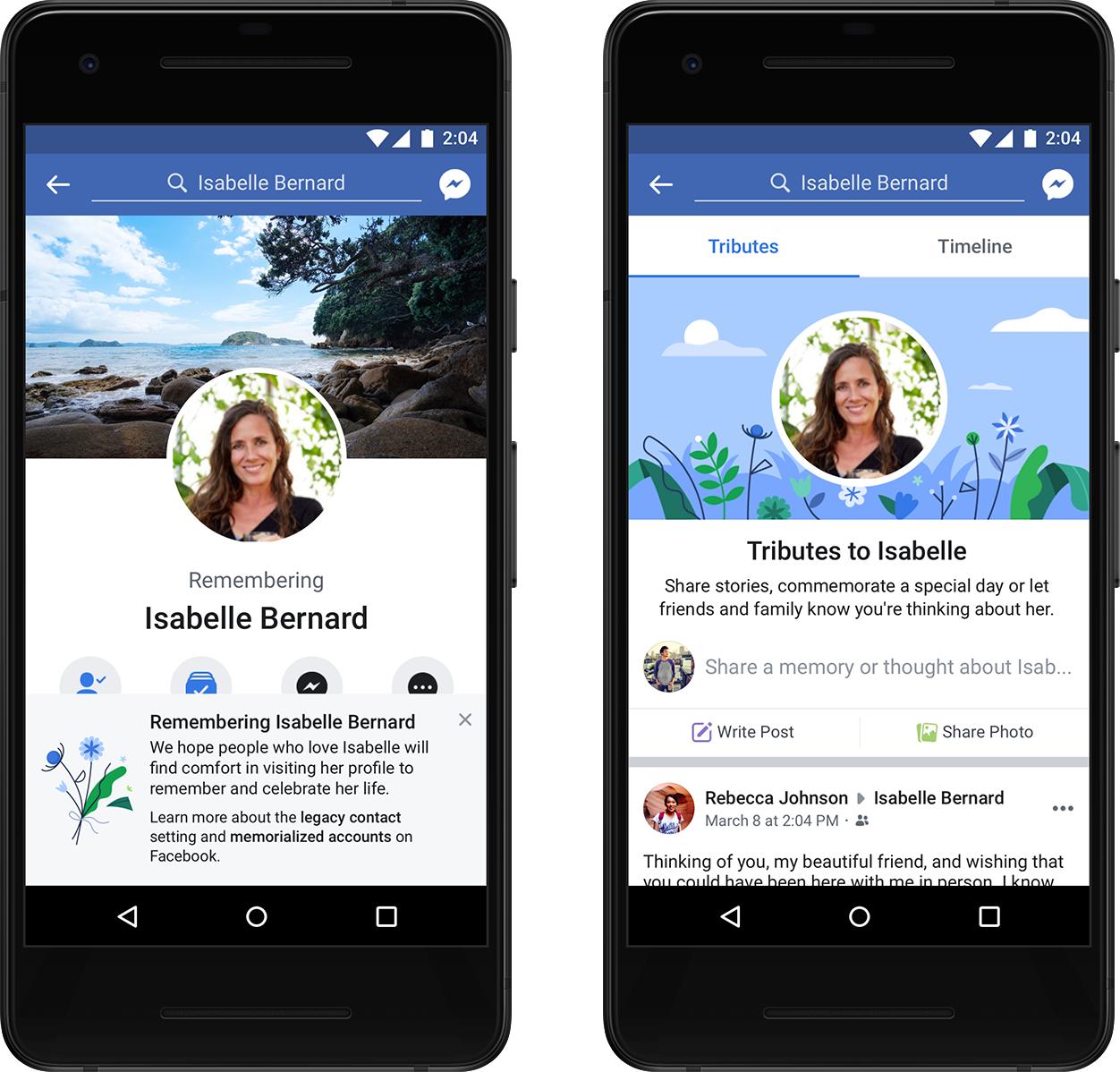
Legacy Contact
To set up your account for memorialization, you will need to appoint a legacy contact.
A legacy contact is someone you choose to look after your profile if it's memorialized.
They must have a Facebook profile.
A legacy contact can accept friend requests on behalf of a memorialized profile, change the profile picture and cover photo.
They do not have the ability to read past messages, make new friend requests, change the content in a timeline, or change your privacy settings
To add a legacy contact, just:
From your main profile, click your profile photo in the top right of Facebook.
Select Settings & Privacy, then click Settings.
Below General Profile Settings, click Memorialization Settings.
Type in a friend's name in Choose a friend and click Add.
To let your friend know they're now your legacy contact, click 'Send'.
Facebook’s Default
If a person doesn’t utilize the legacy planning features, Facebook’s default is to memorialize the account.
If someone you know has passed away and didn’t set up a Legacy Contact, Facebook recommends creating a group as a private space to share memories and special messages.
What Does Facebook Do With Your Account if You Become Incapacitated?
If someone becomes mentally or physically incapable of managing their Facebook account, Facebook can help you delete or deactivate the account. Deactivation allows the account user to reopen their account if they recover.
They will require the following information:
Your full name and email
The full name of the person who became incapacitated
A link to their Facebook profile
Your proof of guardianship (ex: power of attorney, court order)
An official note or document from a doctor or medical facility outlining this person's condition
Here’s How We Rate Facebook’s Legacy Planning
Based on our professional opinions at Epilogue, we would give Facebook a 4 out of 5 legacy score.
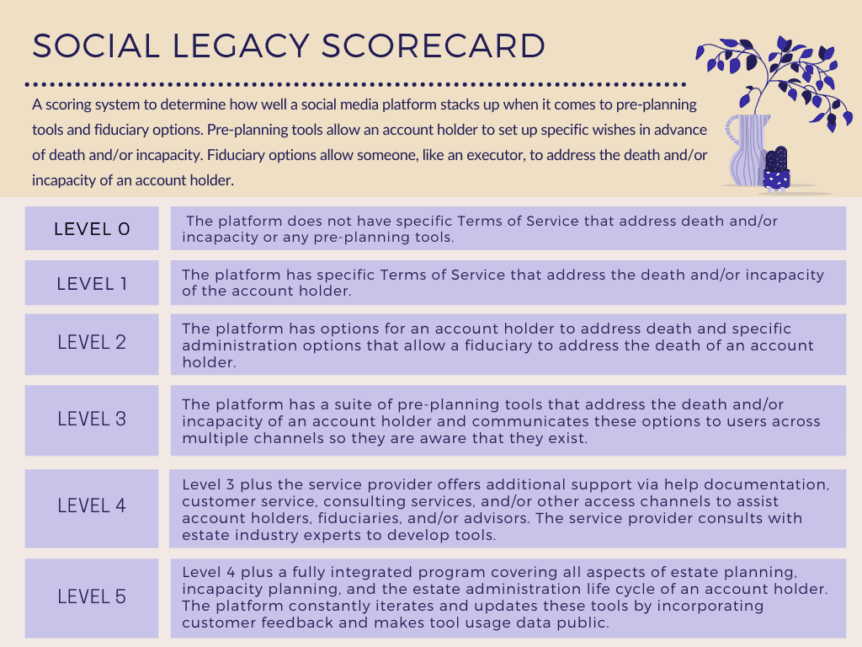
Here’s why:
Pros:
Facebook has pretty specific terms that address death and incapacity as well as a somewhat comprehensive set of options for pre-planning (like the ability to appoint a Legacy Contact).
Facebook also has systems in place that allow a fiduciary to address both the death and incapacity of an account holder.
Facebook provides extensive documentation in their Help section covering all aspects of their pre-planning capabilities.
Compared to other social media platforms, Facebook leads the way in pre-planning and legacy tools. They have engaged experts like Dr. Jed Brubaker of the University of Colorado Boulder to help develop their Legacy Contact feature.
Cons:
Facebook’s pre-planning tools address death only (not incapacity.)
How We Think Facebook Can Improve Their Legacy Planning
It would be great to see Facebook publish statistics about the use of their pre-planning options.
Based on the most recent data, it appears fewer than 1/3 of account holders are currently using the Legacy Contact feature. This falls in line with what we found in a recent survey – which is that over 83% of respondents who use social media had no idea these tools and features even existed.
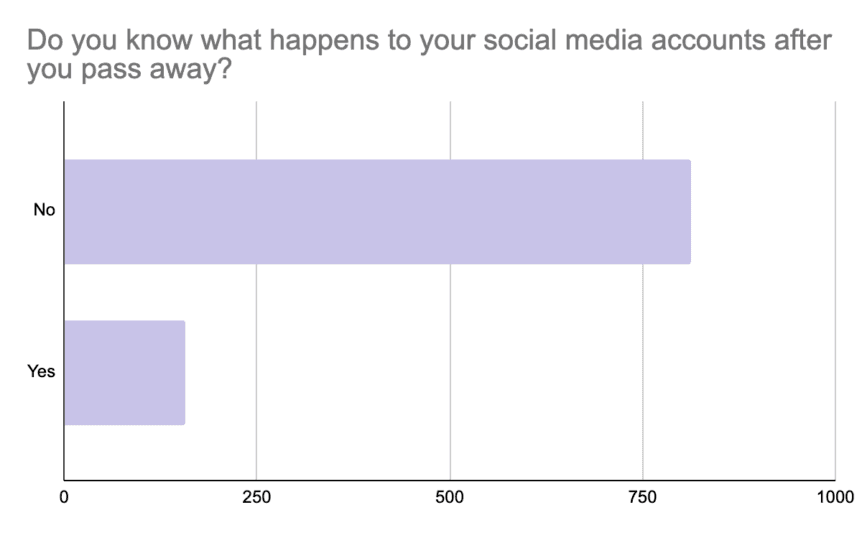
It would be terrific to see service providers like Facebook continue to engage with estate industry experts and perhaps even create industry standards around pre-planning. It would also be great to see Facebook share real success stories of families and client advisors using their pre-planning tools to resolve complex estate issues to drive home the power and importance of social media legacy planning.
Are There Any Special Legacy Considerations for Facebook Accounts?
No one can deny the huge role that social media plays in our lives. It’s where you store and share your memories with your loved ones. Many would argue that your digital identity is just as important as your real identity. Therefore, it requires protection.
The challenge, of course, is that people actually need to stop and consider how they want their account to be treated after their death. Luckily Facebook is ahead of the curve and offers pre-planning tools – but this still requires users to take advantage of them.
Don’t forget to have conversations
Talk to your loved ones. Often lost in the Will and estate planning process is the important conversations with your family and executor about your wishes. Perhaps use social media and your social media will to get the conversation started!
Protect Your Digital Legacy on Facebook
We are so proud to offer an entirely FREE Social Media Will. It lets you document how you want your social media profiles – Facebook, Instagram, Twitter, etc. etc. handled if you can no longer manage them yourself.
A social media Will:
Takes all the guesswork out of how you want your accounts handled
Can be easily shared with your executor or fiduciary
Is super easy and only takes about 10 minutes to create
Best of all, it’s free of charge
Make your Social Media Will today and protect your social afterlife.










