What Happens To Your Google Account After You Die?

To play off a quote from the movie, Anchorman: “I don’t know how to put this but…Google is kind of a big deal. People know Google. Google is very important.”
Google has been around since 1998 and has grown to become the most popular search engine, with a market share of 92%. It also dominates the email space — Google is the most popular email provider in the world with an estimated 1.8 billion users.
But have you ever wondered what will happen to your Google account after you die? Probably not, but it’s actually an important and interesting question to ask. Keep reading to discover how Google can become a part of your digital estate planning process.
What is a Digital Legacy?
Digital legacy = the digital information that will still be available online following someone’s death.
Knowing how to manage a digital legacy after somebody passes is important given the rise of cybersecurity and identity theft. These accounts and information can lead to stolen identities. That’s why when you plan how your physical estate will be dealt with upon your passing, you also want a plan for your digital legacy.
Google Features that Help With Digital Legacy Planning
Google was one of the first social media platforms to adopt features specific to digital legacy planning. Since then, most social media platforms like Facebook, Instagram, and LinkedIn have adopted some form of digital legacy planning.
Google's legacy planning features are available in their Inactive Account Manager. It allows users to plan what happens to their account when it remains inactive for a set period (from 3 months to a year — this choice is up to the account owner). This includes:
Deciding when Google should consider your account inactive
Choosing up to 10 people to notify if your Google account becomes inactive
Choosing what data your trusted contacts get access to
Deciding if your inactive account should be deleted or remain active
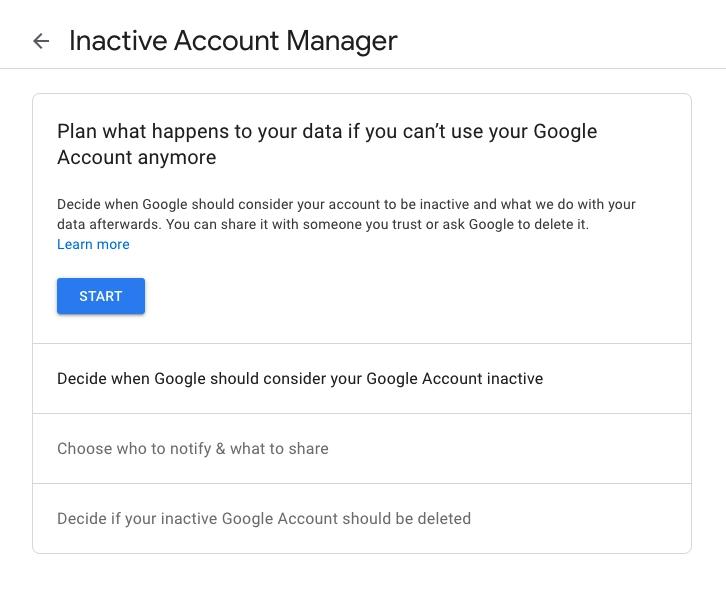
You get an exhaustive list of choices when setting up Inactive Account Manager, so you can decide exactly what your trusted contacts can (and can’t) get access to should your account become inactive.
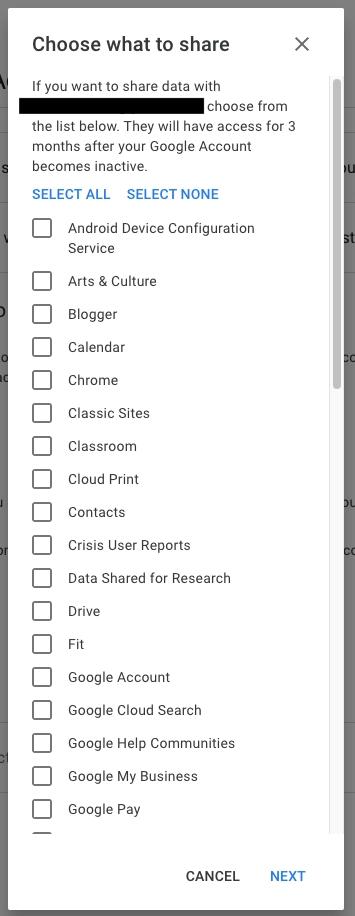
You can even set an autoresponder that automatically sends to anybody who emails the address once it has been deactivated.
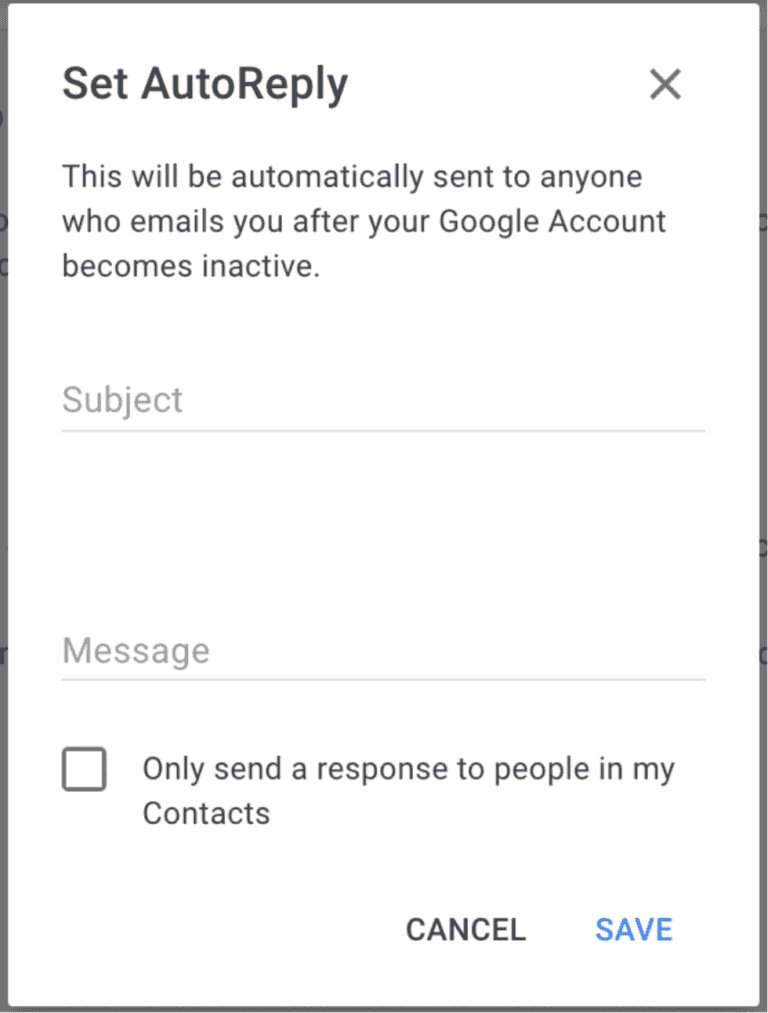
Another consideration is how Google’s Terms of Service plays into Inactive Account Management. Google introduced a policy update in 2021 in that it would delete accounts that are inactive for 24 months, even if you have no Inactive Account Management settings in place.
It is also worth noting that the Inactive Account Manager is not currently available for Business Accounts or Enterprise Gmail accounts hosted or administered through Google Business Service.
What Does Google Do With Your Account When You Die?
As we now know, Inactive Account Manager allows the living account holders to pre-determine what happens to their account and who is authorized to receive the data after a set period of inactivity. To further illustrate what makes this pre-planning so valuable, let’s look at what happens to an account that has Inactive Account Manager set up and one that does not.
With Inactive Account Manager
With Inactive Account Manager set up, the choices made pertaining to the account will go into effect after a set period of inactivity. This includes:
An automatic email message going to the contacts selected (as outlined above)
Documents or files shared with selected contacts
An autoresponder set for those who try to access the inactive email address
The account either remaining active with access given to selected contacts, or the account deactivating after the documents and files are shared
Without Inactive Account Manager
If an account holder has not set up Google Inactive Account Manager, an executor or loved one would have to submit a request to Google in regard to said account. The Google team will work with family members or representatives to protect the deceased’s information while aiding in sharing information or shutting down the account where appropriate.
To submit a request with Google, you will have to provide:
Full name of the deceased
Email address of the deceased
Full name of deceased’s legal representation
Relationship to deceased
Death certificate
Throughout this process, loved ones or the executor can request content or deletion of content from across Google products linked to the deceased’s email, including Google+, Gmail, Google Photos, and Youtube.
What Does Google Do With Your Account if You Become Incapacitated?
Google does not currently have any help option for an account holder who becomes incapacitated ( a user who loses the ability to physically use the account but is not deceased). This may be the result of an accident that takes away motor abilities or the onset of a disease.
Google will treat inactivity due to incapacitation in the same way it would if the account holder were to pass away — it does not distinguish between the two.
Here’s How We Rate Google’s Legacy Planning
The Inactive Account Manager is a powerful tool that Google has in place, but there’s one important factor — it has to actually be set up by the account holder. Without that foresight, the feature doesn’t have any value as it won’t be usable.
The other major issue with Google’s Inactive Account Manager is that it cannot distinguish between death and inactivity. For example, maybe you’ve decided to go off the grid for a few months. If you don’t use your account within the timeframe you’ve chosen for the Inactive Account Manager to kick in, Google will proceed with your legacy plans.
Based on our professional opinions at Epilogue, Google ALMOST gets a 4 out of 5 for a legacy score. We knocked off a point for the following reasons:
There is no publicly available information that they consulted with estate industry experts or tech sector specialists to develop their pre-planning feature (like Facebook who engaged Dr. Jed Brubaker of the Identity Lab University of Colorado.)
Google only offers one section in their Help resource that addresses commonly asked questions about Inactive Account Manager and instructs users how to set it up.
Because of these factors, we give Google a legacy score of 3 out of 5.
Google’s Inactive Account Manager allows its account holders to pre-plan how they want their account handled in the event of inactivity—and it encompasses inactivity due to anything including incapacity or death. Once set up, it monitors your usage and if it detects a predetermined amount of inactivity it will either delete your account or contact your “Trusted Contact”, depending on your selection.
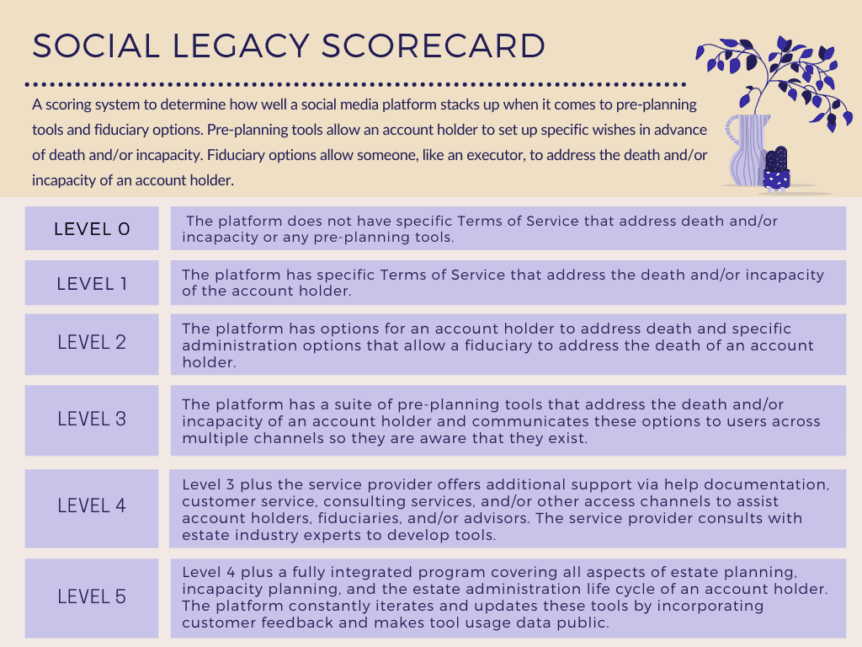
How We Think Google Can Improve Their Legacy Planning
One way Google could improve its social legacy scorecard is by having different “types” of deactivating. Currently inactivity is the only way to trigger the events planned for Inactive Account Manager. However, there are numerous other cases for an account to be “deactivated” besides death, as outlined above. Having different options would make it clear to users which of these features are specifically for your digital legacy and legacy planning, versus a tragedy that leaves a user incapacitated. The different types of Inactive Account Management would also make it easier for loved ones who may have to navigate this all on someone else's behalf.
It would also be great to see Google publish statistics about the use of their pre-planning options to see if it’s in line with the findings of a recent survey. Epilogue and Your Digital Undertaker® surveyed over 1200 Canadians and found almost 70% of respondents who use social media have no idea pre-planning tools and features even exist. And of those that are aware of pre-planning options, only 25% have actually used them.

Lastly, given how common family digital accounts have become, further help documentation on how to securely manage multi-family access to devices and services would be helpful. For example, if the family member that set up your Nest home thermostat passes away without having given the sign-in instructions to a surviving member, what should the surviving family members do?
Are There Any Special Legacy Considerations for Google Accounts?
Yes!
Google for many of us is our digital home office. Consider how tied we are to Google through our personal digital devices–Chromebooks, Google Home, Nest products, Fitbit, mobile devices, and more. Now, imagine how much more complicated that will make estate administration if people don’t plan ahead.
How stranded will your family be if you didn’t set them up in advance with compliant access to your Google ecosystem? Taking five minutes to set up your Inactive Account Manager and plan your Social Media Will today can make all the difference for loved ones tomorrow.
How Do You Protect Your Loved Ones if Something Happens?
If there is one thing you do after reading this post, it’s to go set up your Inactive Account Manager for Google to avoid leaving your family in the lurch.
After that, it’s valuable to address your other social media accounts as well. Nearly all platforms have some form of digital legacy planning, and as social media continues to grow, this will become an important (and hopefully standard step) in the estate planning process.
To aid in this process, take advantage of Epilogue’s free Social Media Will to document your wishes for your Google, Facebook, Instagram, Linkedin, and Twitter accounts. It’s super easy and only takes about 10 minutes. Just answer some simple questions and you’ll have a document that can be stored with your Will and easily shared with your executor or fiduciary.
And don’t forget to have conversations
Lastly, talk to your loved ones. Often lost in the Will and estate planning process is the important conversations with your family and executor about your wishes. Perhaps use social media and your social media will to get the conversation started!










